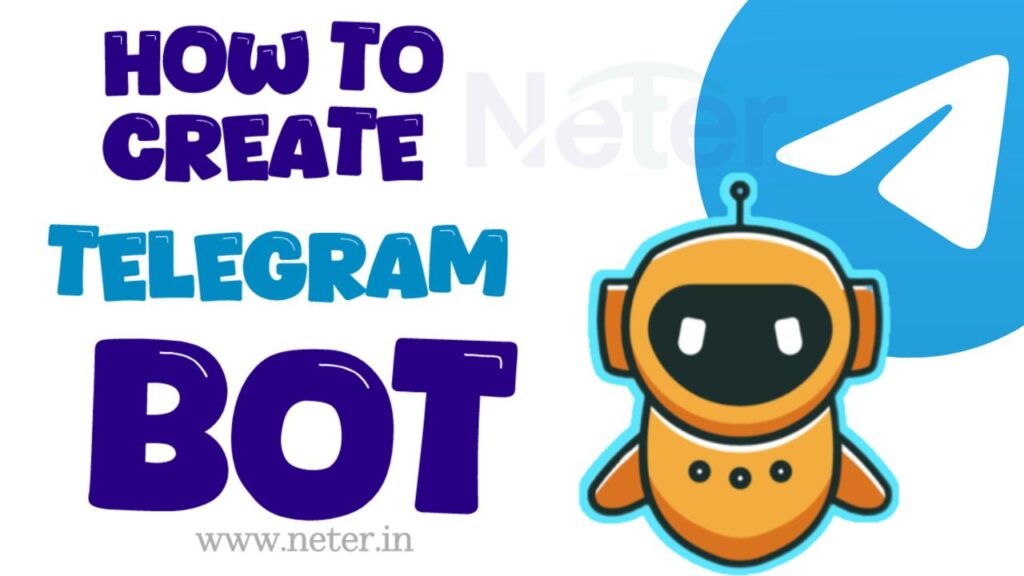
Hello friends, in this article I will tell you how you can create a professional bot of Telegram. With the help of Bot father, friends, you will have to follow some simple steps to create a bot. With its help, you can easily create a bot. Read some of the steps given below carefully. Like in this article I will tell you how to create a Telegram board and how to rank it. Sir, I will tell you the process in this article itself, so you can easily see this article and share it with your friends. Friends, if you want to create a Telegram Bot, friends, I will also tell you how to connect that bot to the server, after which your bot will rank absolutely free. I am taking a guarantee of this, so with the help of Bot father we will connect the bot and it to the server. The server will be absolutely free. I am just telling you some steps. You have to follow them carefully, whatever steps I tell you. You have to click on each one.
Easy Steps in Bot Process
- Bot father process in telegram
- Python repls program process
- Free Server connect with bot process
- Customize your Bot
The way I have taught you to make a bot in the above four steps, you can make it yourself in this way. You must have liked it in a very easy way. Friends, after knowing this, share this article with your friends. If you have not understood this article, then we have made a video on YouTube. You can watch it. We have a website named neter.in. You have to see its YouTube channel as well. You can go there and watch this video. You will understand it in a very easy way. Thank you.
Just like there are Telegram groups and channels, there are bots as well.
Just like channels and groups depend on members and subscribers, similarly bot start service also depends on it. The more monthly start you get, the better it will work on bot. Friends, you can use SMM panel to buy monthly start. I will tell you in the description below, as I will tell you about SMM panel that you can buy board start service from here and bring your vote on top rank. Bot works very well. The way channel and group work, the risk of getting banned or deleted is very less, so you can create bot. The way I have told you.
Follow Simple Process –
Bot Father Process in Telegram –
Friends, to create a bot from bot father, first of all you have to search on Telegram. bot father After that, you have to click on start on the first bot that you see. Then you have to enter the name of the bot. Or then enter the username of the bot by writing _bot or Bot.
now here you will get API ID [You can say Bot Token] of the your Bot. Now you have to copy it. After copying, you have to save it in notepad or in any message on the phone. That bot’s API ID/Bot Token is going to be useful for you now. visit here
Python Repls Program Process –
There is a repls program in Python which you have to simply open and connect the api id of your bot in it. First of all you have to type replit on Google. As you open it, sign up in it. After that you will create a new replit. After creating a replit, you will select Python and choose the Telegram bot in it. Then after that you will click on the rate of the Telegram bot. You will get the complete source code of your bot there. Now you have to search by writing replit in it and you have to change it. You have to install the api which you had created from your Bot father. visit here – https://replit.com/
After creating the replit, friends, now you have to download its file which is a python.py file. You have to download it in Zip. As soon as you click on the corner, your file will be downloaded. After downloading the file, now you have to open a new page on Google Chrome.
Free Server connect with Bot –
In this process we will connect our board to the server. To connect the board to the server, you have to simply type in Google’s new type.pella.app visit here – www.pella.app
Yes, friends, the server of Pella.app is absolutely free. In this, you can also create a server of Telegram bot. As we will tell you further, you searched by writing here. Pella . App now you have to create an account here. After creating an account, you will see an option here Telegram Bot
Now you showing 2 options – Python & NodeJS. Now select Python because we our process is for python.
Now here your friends will see the option to upload the zip file. Here you have to upload the file which you downloaded from there. That entire zip file has to be put here and here you have to click on continue. Next you will see the option of server connect. Click on it. Your server will be connected within 24 hours. In this time your bot will be launched after connecting to the server. Now you can customize your bot. In the last option I told you how you can customize the bot. See that further.
Customize your Bot –
finally guys our bot is ready but to customize the bot, go back to the bot father and select My Bot command. On Bot father, you will see all the options to customize your Bot. Like change the Bot name, change the description, add a photo, you will see the option to edit everything. You can edit as per your requirement and can also set some commands in it. in this way our bot gets completed in which we have also added the server. After 24 hours, the server will start automatically and your bot will start working. Thank you!

1 thought on “How to Create Telegram Bot Using Python?- Neter.in”